As the name suggests, UX focuses on providing the best experience to users who visit your site.
73% of users say no matter what device they use, they expect content to display well.
UX is essential for helping your business earn conversions.
Only getting leads is not enough; the goal of any business is to get conversions, and it is only possible when you keep users engaged and interested.
When there are not enough efforts to engage the audience to get them interested in your products and services, businesses lose leads.
Ecommerce SEO is a part of Ecommerce marketing. Now let’s get to the things that you need to improve in the UX design of your eCommerce site to improve SEO:
Table of Contents
Navigation
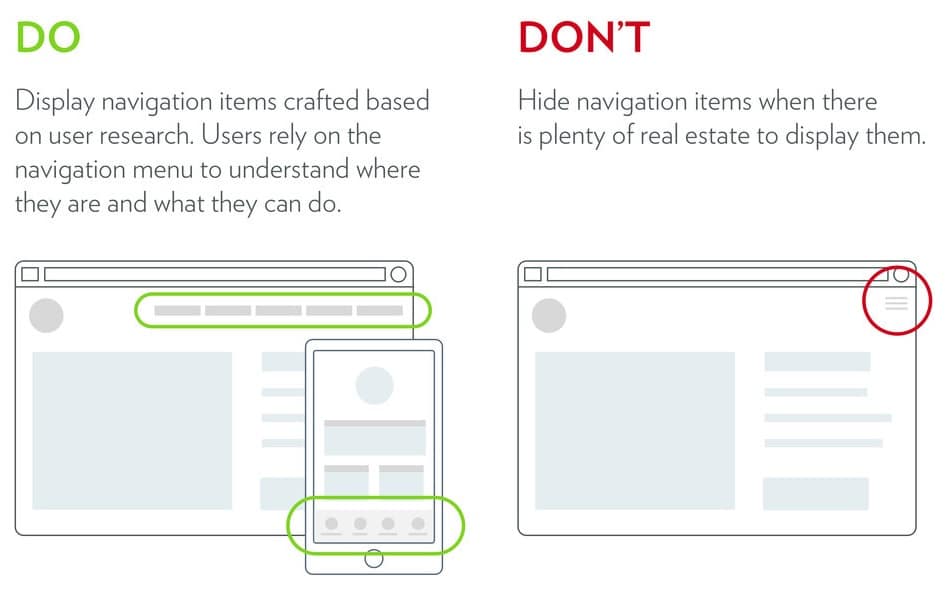
A smooth experience starts with a great navigation blueprint. There are four elements of an excellent navigation design; these components are essential to boost your SEO efforts. These components are:
Homepage organization:
The homepage is the initial contact point for many customers. For conversions, you can’t afford to neglect a homepage organization.
Your homepage should be clean and crisp, and visitors should be able to understand where it is pointing clearly.
It should provide a streamlined structure so that users can go to the direction they want.
In this area, highlight additional features like free shipping, new products, etc..
Visitors will quickly decide if your site is right for them, so optimize this landing page to its fullest.
Main menu:
Many times businesses clutter this space with an excessive number of categories or items. Don’t do that. Depending on your site’s size, there should be 3-10 categories.
Usage of proper keywords is essential in the options menu; crawlers and users find it easy when you use proper keywords.
Sub-menus:
Sub-menus are the secondary dropdown menus. Mostly all high-level categories have sub-menus to help users find the relevant products or services.
Search capabilities:
The search option is indispensable for ecommerce websites. Many ecommerce sites make the mistake of not adding a search function on their site.
If yours is a small business with limited products, then you can get away from this mistake, but if you have a rich product catalog, it is extremely important to provide a search bar on your site so that users can find whatever they want within seconds.
No users want to go through hundreds of products to find what he is looking for. A search bar is a must to enhance user experience.
There are many examples of how the content is formatted, and the layout design can disrupt SEO. Things like perfect header size, the right amount of text, aesthetics can get in the way of SEO.
It is necessary to find a perfect match where a good UX design and layout formatting and on-page SEO can exist. An ideal companionship would support UX and generate organic traffic.
Recommended Post: Is E-Commerce Mobile App Development The Real Money Maker Ideas In 2025
How can you support UX design and SEO-friendly page layouts? Below we are providing a few ways to achieve so:
Easy to digest content – Word count and copy are essential for SEO. You should avoid heavy text; users should not feel overwhelmed by seeing the amount of text you have put on a page.
Use images that make it easier to understand the text. Beak the text into small paragraphs and short sentences; use headers so that users can easily read and understand the text.
Don’t forget to use number lists and bullets. It’s a great way to promote featured snippets in Google search results.
Leverage headers: As per SEO rules, one should useone Header 1 tag. The header 1 tag defines the purpose of the page, what the page is about; it includes the primary keywords as well. Header 2 and Header 3 tags have supportive ideas.
Use images and videos wherever possible – Users love visuals, and the great thing is visuals can be optimized for SEO.
One should use a relevant image or video within each block of content, usually in Header 2 tags.
Use CTAs liberally – For conversion rate optimization (CRO), calls-to-action (CTAs) are a must. CTAs can be as simple as button links to “learn more.”
You want the user to take action when they visit your site, and CTAs fulfill the goal.
Incorporate elements that link to related content – It is a strategy that supports SEO as well as usability. Dedicate an aspect of a page layout (use it at the end) that shows links to related content.
These callout links are a great way to keep users on your site for longer, and you cross-link content, which is a great SEO practice.
Site Speed

- Site speed impacts both UX and SEO. Nobody likes to wait for slow-loading pages. In this time and age, users want to access information quickly. If your site has a slow loading speed, chances are users won’t wait for your pages to load, and you will lose business.
- Do you know that your site speed impacts your SEO ranking as well? Google favors sites that load quickly. Fast loading sites enable users to find what they are looking for efficiently and quickly. You see only fast-loading sites at the top of search results.
- A site that loads fast enhances UX; users want to spend time on a fast site that provides them with relevant information. Also, longer engagement on your page means better ranking for your site.
Mobile-friendliness

We use mobile phones for almost everything. More people are accessing content through their mobile devices.
Your site must adapt to different devices to provide a smooth experience to users.
The mobile experience is very different from the desktop as screens are smaller.
Therefore, you must cater to the needs of users and make your site mobile-friendly.
There are many factors to include while making a site mobile-friendly, things like navigation, design, text, and images should be taken into account.
What’s the point if the user is not able to navigate easily and read what is written?
Recommended Post: How is Coronavirus affecting E-commerce and Digital Marketing Globally?
Final Words
User Experience is important to improve your site’s ranking. Incorporate the above tips to make your site user-friendly and engage leads.
- 10 Customer Habits to Keep in Mind When Creating Your Online Shop
- 10 Digital Marketing Mistakes to Avoid at All Costs
- 10 Free and Paid Tools to Elevate Your SEO Performance in 2025
- 10 Killer Ideas for Small Business Startups
- 10 Reasons a Slow Page Speed is Killing Your Sales Growth
- 10 SEO Strategies for Growing Blog User Engagement

About the author